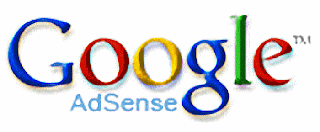 Hello friends welcomes to my new post.So today i teach you how to manage single adsense account by multiple users.
Hello friends welcomes to my new post.So today i teach you how to manage single adsense account by multiple users.We all know Google Adsense is a great platform to earn from blog and websites.Some great bloggers are earn from Google Adsense.
So the story is that, some blogs are managed by more then one person. The problem is occurred while using adsense account.Because the adsense account is totally controlled by the adsense adminstrator.So only one person is access the adsense account.If you are suffering form this problem then here is the solution.
Who Can Access Our Account:The only person who is invited by the adsense administrator can access the account.
Access Levels:
(1)Standared:Standard users can't see a list of users who have access to that account while Administrators can.Who Can Access Our Account:The only person who is invited by the adsense administrator can access the account.
Access Levels:
(2)Adminstrator: Administrators can give out account access and change a user's access level, but standard users can not.
How To Invite:
Step1:Sign in to your adsense account.
Step2:Go to account settings.
Step3:Go to Access and Authorization.
Step4:fill in email addresses in the Users with sign in access section.
Step5:Click Invite.
Change or Revoke user to the account:To do this simply go to your access and authorization option as i discussed above and see the list of users and remove by clicking cross.
Also from the same section, you can change access level for any user. By default, all users are Standard, with the Administrator box unchecked. Checking this box for a user will provide them Administrator privileges, while unchecking this box will reduce their privileges.
Also from the same section, you can change access level for any user. By default, all users are Standard, with the Administrator box unchecked. Checking this box for a user will provide them Administrator privileges, while unchecking this box will reduce their privileges.

No comments:
Post a Comment